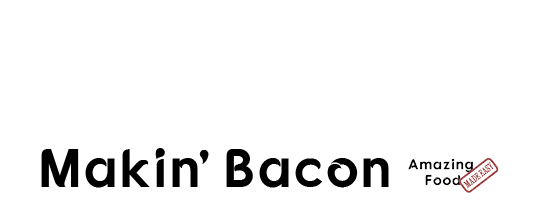Written by Jason Logsdon
Written by Jason Logsdon
Tools Needed to Write a Cookbook
Click to discover how to serve your Fans and grow your incomeAlmost everyone thinking of writing a book asks me what tools they need to do it, and they are always surprised when I say it doesn't matter.
Sure, you might want to go a taaaad more high tech than just a pen and paper, but even those two things (and maybe some coffee!!) can get you a long way down the process. And it's better to keep it simple.
We all get so caught up in tools and equipment, because it matters for a lot of food blogging activities, right?
"What host are you on? What's your theme? For images do you use ShortPixel or TinyPNG or Smush?"
"Are you a Canon or Nikon person? What lens do you use, what about your lighting kit, is it strobe or constant lighting?"
"Sorry, I didn't realize you were a natural light person! A purest. My bad!"

Not to mention our cooking gear! Our knives, our pressure cookers and sous vide machines and mixers oh my!
We love all of our wonderful toys.
So it makes sense that to do something as crazy as "write a cookbook!" we would need fancy tools and equipment as well. But in almost every case that's just not true, especially as you are just getting started.
To highlight this, I wanted to talk about the main "Phases" of writing and publishing a book and what tools are commonly used for each one. A big issue with choosing tools is you can go down a rabbit hole with more and more specialized ones. But it's so important to remember that a powerful tool doesn't always make you better.
I mean, you can give me a $10,000 camera, lens and lighting kit and then give Christina Peters from Food Photography Club a $5 disposable camera and her photos will still be better than mine, right?
So for first time authors, you want to keep your tools as simple as you can. Because it's easier and faster to write a book in a program you know than to learn an entirely new program, no matter how great it is. Writing a book is a big enough undertaking by itself, trying to also learn 5 news tools at the same time quickly becomes overwhelming.
So with that in mind, here's the tool set I used to write and publish my books. And I'd love for those of you who have written a book to share what you used for each phase in the comments.
Outlining and Research
Outlining and researching your book is all about what will go into it. What recipes will it have, what's the general order, what articles or books support what you are talking about. Making sure you have everything you need to solve the problem your book is trying to solve.
For my outline and research I wrote a lot down on legal pads to get my brain around it all. Then I used Notational Velocity to polish it, which is a text-based note taking program I've used for the last decade. I write a lot of blog posts in it, take meeting notes, do goal planning. I use it constantly and know it really well.
Many people also use their favorite note taking program, or something like Evernote or Trello.
Writing

We then have the great process of writing it all down. From introductions and the appendix to recipes and headnotes. This is the nitty gritty act of getting all the words down on paper.
I do most of my writing in Notational Velocity, Pages for my Mac, or in a Google Doc. I know all of them really well and they were the fastest tool for me to start writing in.
A lot people also use Microsoft Word, or even their blogging software.
Recipe Creation and Testing
Then we dive into recipe creation and testing. This is all about ensuring you have good recipes, photographs if you need them, and that your readers will have success when they make your recipes. This and the writing stage do often go hand in hand.
We use PDFs to manage some of the testing feedback and a Google Sheet to track where we are in the process for each recipe and how the testing is going.
Proofing
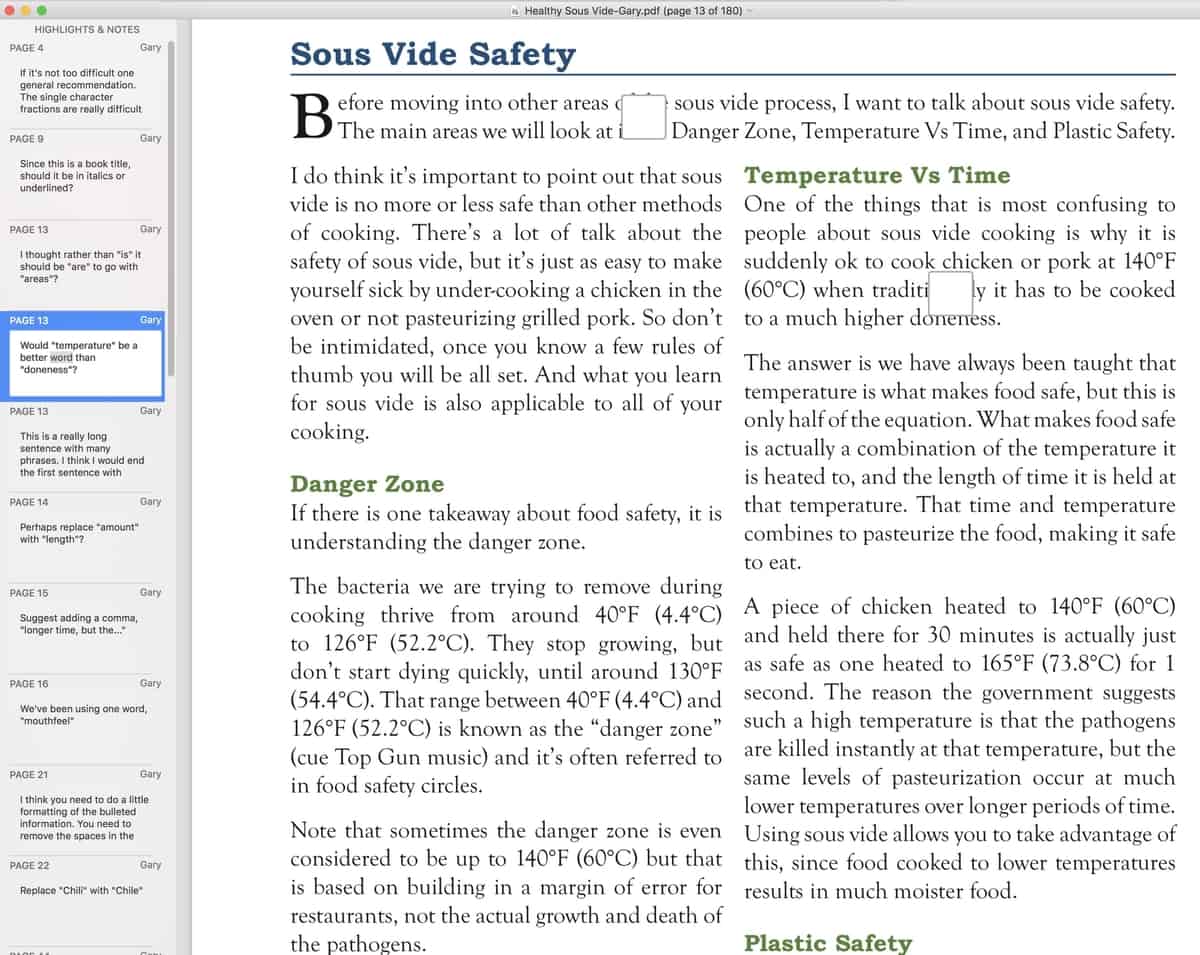
Once it's written down, you need to find someone else to go through everything and let you know ALLLLLLLLLL the mistakes you made during the previous steps. There will be a lot of them and you need to fix them all. And yes, someone else... you CANNOT DO THIS. I'm sorry, but you just can't.
My proofing originally involved me saving my file as a PDF and sending it to my proofers, who would either add notes to the PDF or just list out the changes needed in an email. Now it is just done in the Google Doc I write in.
Design and Layout
Once its proofed we take all that content we've created and we lay it out all pretty-like in a format that will be ready for publishing, usually a print-version and an ebook-version.
Design and layout for my first few books was done in Pages. Again, I knew it and used it a lot already. I also kept my first several books simple and professional on the design front because having a "fancy" design wouldn't help my readers and was much harder to pull off for me. So simple and professional was best.
My last few have been in InDesign as I've started to get fancier. Word and Canva are also tools people use.
Printing and Distribution
Finally, the long wait is over and your book is ready to rock! How do you get it into your Fans' hands? That is all about printing and distribution.
For me, that was done using Amazon KDP for my first 5 or 6 books and later I incorporated IngramSpark as well.
I used those two companies so my books would go directly for sale on Amazon as a print book and Kindle book and I wouldn't need to handle inventory, shipping, or distribution.
Once I had finished the design and layout phase it was up on Amazon as a print book in about 2 weeks, already getting its first sales.
Process Tracking
Finally, there's an overall task I just call process tracking. Where in the process are you, which recipes are written, tested, or proofed, what content is left to write. This is the overall snapshot of where you are in the process.
Our process tracking was a pretty haphazard email chain and notes scribbled on a legal pad that eventually evolved into a Google Sheet that tracks all the phases of the content in the book.
Many people also use software like Trello or Airtable to manage this.
My Recommendations For You
As you can see, we still use a very simple, and mainly free, tool set. You do not have to get complicated to write or publish an amazing book.
Write and proof your book with the tools you are comfortable writing in already. What do you outline your blog posts or content calendar in? That'd probably work great for the book.
Layout and design it in something you know, or if you really want a "fancy" book, then you can look at InDesign.
For printing and distribution, I always suggest keeping it simple and easy at first. Amazon KDP is super easy to use and though it's slightly more expensive than Ingram it's still very reasonable. Plus they seem to give slight preference to books they put out which can obviously help with sales.
So make the process easy for yourself! Turn to the tools you are already using and you already know. Trust me, it'll make your life a lot simpler.
What tools do you use on your own books? Let me know in the Makin Bacon Facebook Group or the comments below.
If you want to read some more about publishing books, here are a few helpful links.
- My FREE Publishing Made Easy Course
- All My Cookbook Articles
- Whether to Self Publish or Traditionally Publish with Sally Ekus
- Should you Self Publish a Cookbook
- Why You Should Not Only Publish an eBook
- The Tradeoffs Between Self Publishing and Tradtional Publishing
- My full Self Publishing 101 Course
 Hi, I'm Jason Logsdon! I'm an adventurous home cook and the head writer and photographer for Amazing Food Made Easy. I grew my income to 6-figures by focusing on serving my Fans by providing massive value, and I want to help you do the same.
Hi, I'm Jason Logsdon! I'm an adventurous home cook and the head writer and photographer for Amazing Food Made Easy. I grew my income to 6-figures by focusing on serving my Fans by providing massive value, and I want to help you do the same.